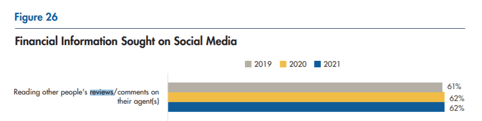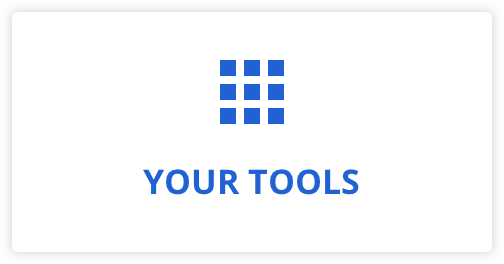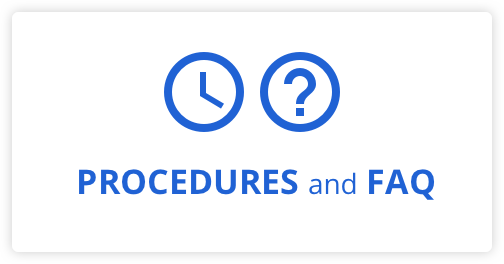The reviews your clients leave you online help you attract new prospects!
Did you know that reading comments from other internet users is the most popular activity by consumers on social media? Getting positive reviews from your clients helps you put your prospects at ease.Here’s how to activate the Reviews section of your professional Facebook page:
- On your page, click on Settings at the bottom of your left-hand menu.

- Then, click on Templates and Tabs.
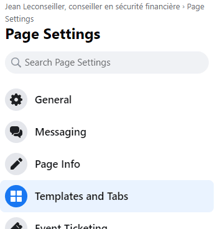
- Make sure the reviews section is activated. You can also change the order in which the tabs are displayed.
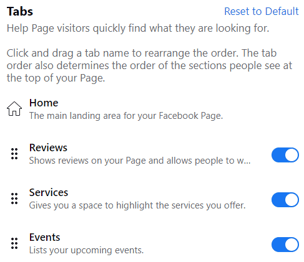
- To encourage your clients to write you a review, feel free to share the link to this section on your Facebook page. Finding your link couldn't be simpler!
Go back to your page and locate the Reviews section.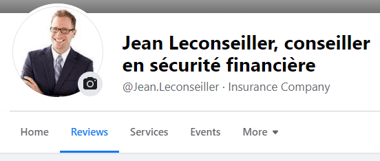
Note: Once you’re in the section, select and copy the link. You can then paste it in your emails, your posts, your messages, etc.!
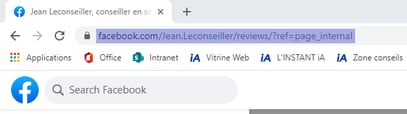
Now that your Reviews section is activated, your prospects can learn more about you and will enjoy the idea of working with you. Also, remember that the reviews your clients leave you cannot be deleted. We therefore encourage you to contact your satisfied clients and encourage them to write you a review! In case you receive a negative review, you have the possibility of responding. Half of all negative comments have no impact if they're responded to.
New posts inviting your community to write you a review are available in the Web Showcase!
💡 New in the Web Showcase
A Chat window is now available! Send us a message!
New post of the week :
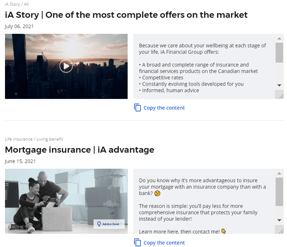
👉Post it on your social media, that’s what it was created for!
💡 Stay tuned!
Each week, you will find a new article about the Web and social media in iA CONNECTED.
Have you read our most recent article, in which we share with you things to do to go on vacation with peace of mind?
Check it out!