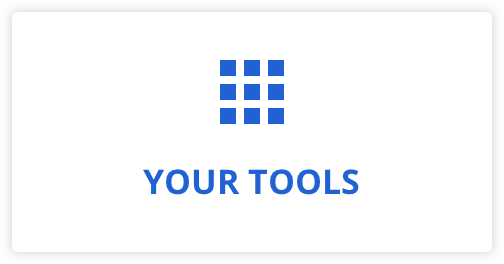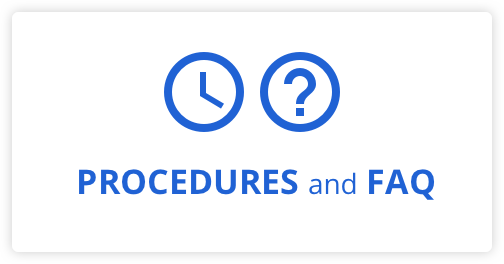Electronic signature in EVO Savings is now better than ever thanks to two significant improvements that we are proudly launching today, which are aimed at providing greater flexibility for your clients and a better user experience!
An improved experience
Available in the EVO Savings New-issue and Contribution tools, more flexibility means even more of your clients will be eligible for electronic signature!
Two options are now available to your clients to access the documents to be signed:
- Security question (NEW)
- Code received via text message
A cell phone number is therefore no longer mandatory in order to sign electronically.
You can also now offer your client a choice of electronic signature method:
- On-screen handwritten signature (NEW)
- Click-to-sign
The more traditional method of on-screen handwritten signature can foster greater client engagement and may be carried out using a mouse or a touchscreen device (e.g. iPad).
Both electronic signature methods hold the same legal value as a handwritten wet signature.
One signature is all it takes!
Whichever electronic signature method your client chooses, they are now only required to sign once on the newly-added Savings Application page, included in their e-documents. Your client’s signature is therefore found on this page only, and validates the content of all other documents included in the new issue, including the investor profile.
Reference tools
Details the steps involved whether your client is signing remotely or in person.
Step-by-step visual aids allowing you to see what has changed before trying it with a client!
Haven’t tried EVO yet? Make the switch now and see for yourself why thousands of advisors rely on EVO every day to offer the best sales experience to their clients! Contact your sales teams for more information.