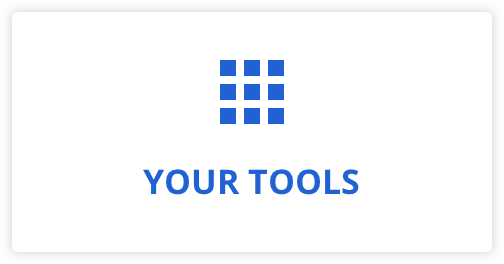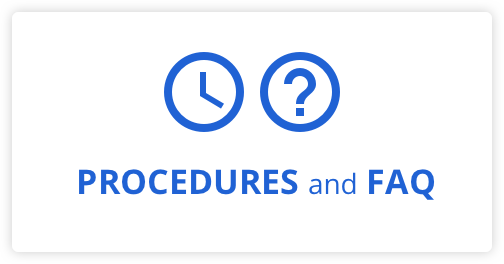Discover how EVO saves you time.
Did you know that EVO makes it easy to collaborate within your team? Whether working on an illustration or an application, or delegating certain tasks, discover how EVO can save you time.
Use the delegation tool to assign your colleague a unique username and password. Consult this guide for the procedure to follow.
Reminder!
Multi-factor authentication (MFA) ensures enhanced security on the Advisor Area. Each individual must have an account to facilitate collaboration.
Insurance
Work with your team on the same illustration or application using the File Sharing functionality.
How?
1. Under My files, click on the share icon (see image below).
2. Copy the key and send it to your colleague.
-1.png?width=451&height=188&name=image%20(4)-1.png)
3. They can then use the “Download a file” function in the My active files section in EVO to open the file
-2.png?width=457&height=184&name=image%20(5)-2.png)
Savings
EVO allows you to delegate the entry of new enrolments* right up to signature.
How?
- The delegated person can enter the enrolment up to the signature stage.
- The person who delegated the task can then recover the transaction to sign it and confirm it using the “Retreive a transaction” tool on the “Transaction in process” screen.

*For EVO enrolment and RESP enrolment