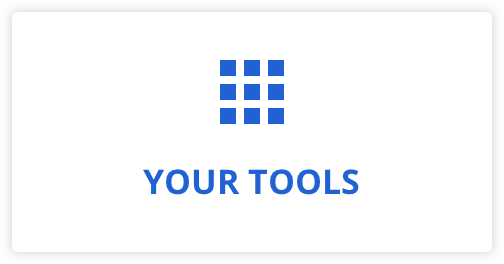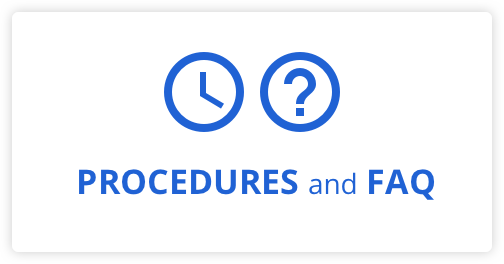Did you know you can link your Microsoft Bookings calendar to your Facebook page?
Yes! Your Facebook page allows you to add a button with a link to your calendar to make it easier to schedule online appointments with existing and prospective clients!
Advantages: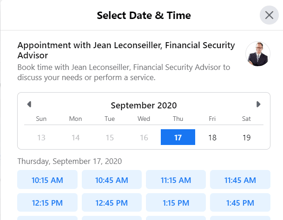
- Make it easier for your potential and existing clients to schedule appointments
- Maximize your chances to generate sales online
- Benefit from a tool that is free and easy to use
- Show your availability to help during this difficult time
To set up appointments on your page:
- Microsoft Bookings is the tool to use to schedule appointments online. Create your account.
- Customize your calendar and publish it.
- Go to your Facebook page
- Click on +Add button beneath your cover photo.
- Choose Contact us* and add the link of your Bookings appointment calendar.
- Inform your clients that you can help them and meet their needs remotely. Use the Facebook post guide in the Web Showcase to promote this new tool!
*The Book now button is currently in progressive deployment. Eventually, it will be possible for everyone to select this call-to-action and link your Bookings calendar.If this option is available to you right now, we recommend that you use it.
This is a great addition to your page that will help you meet the needs of potential and existing clients in an efficient manner!
👉A web page about this tool is also available on the Web Showcase.