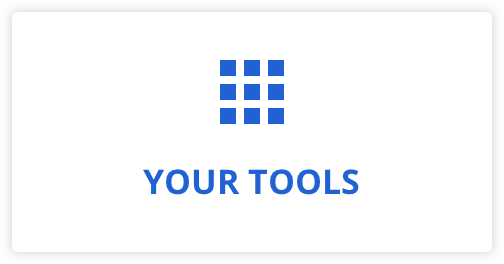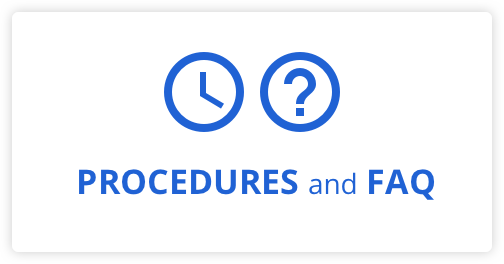The statistics of your Facebook business page are a gold mine of information.
Regularly checking your statistics helps you better understand how visitors interact with your page. You can use this data to optimize your posts and reach more subscribers and leads!
We’ve created a summary of the key information in your statistics and how to use it.
How to access your statistics
Open your Facebook business page and click on “Insights” in the menu on the left:

Sections
A new menu will open on the left giving you access to a number of sections with different types of data. Here are the ones to pay attention to:
- Overview: This gives you a snapshot of the different activities on your page.
- Followers and Likes: Here you can see when people start following you and the number of likes your page gets.
- Reach: Reach is the number of people who view your posts. You can use this metric to compare the average performance of your posts over time.
- Actions on Page: These statistics show you how many people click the action buttons on your page and your posts (for example, make an appointment, send a message, etc.).
- Posts: This section shows you how each of your posts performs. You can also see when your fans are online. You can use this information to determine the best times to post content.
- Page Views: This section teaches you more about your audience. You can filter views by age, country, and city so you can see where your audience lives.
- Ads: You can use this section to analyze how well your ads perform, if you create any. These statistics can help you create better ads, based on which ones were most effective in the past.
Keep in mind that Facebook is constantly evolving! The page interface and section titles may change over time.
The most important thing is to get into the habit of viewing and analyzing your statistics. That way, you’ll know the impact of every action you take on your page. Then you can simply adapt your initiatives based on the information you’ve gathered!
💡 New in the Web Showcase
A Chat window is now available! Send us a message!
💡 Stay tuned!
Each week, you will find a new article about the Web and social media in iA CONNECTED.
Have you read our most recent article, in which we present you 11 tips for benefiting from comments on social media?
Check it out!