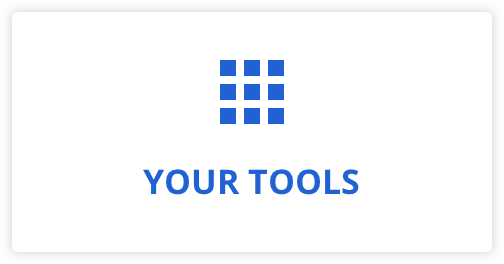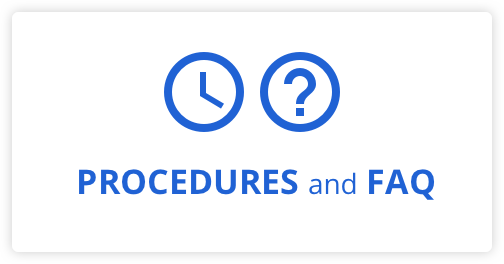Posts are just one way to promote your services. It is possible to promote your expertise using the ad tool on your professional Facebook page.
Create your ad in five simple steps:
- Go to your Facebook page and click
 on at the bottom of the left-hand menu.
on at the bottom of the left-hand menu. - Identify the business objectives you wish to achieve with your ad.
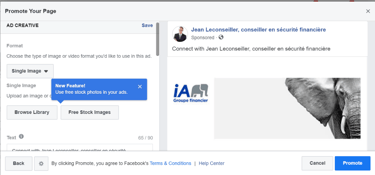
- Add a short text and an attractive, professional image at your discretion.
- Choose the audience you are trying to reach, based on age, gender, location and other criteria, such as family status.
- Designate a duration and a budget for your ad, at your discretion.
Our advice!
Advertising best practices: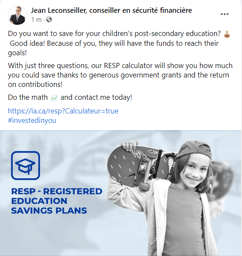
- Make sure to include :
- A short, simple text: address the public directly
- An attractive image: include a maximum of 20% of text
- A clear call to action: i.e. « Contact me »
- Invite your clients to contact you by email or Facebook instant messaging to comply with anti-spam legislation.
*Under this legislation, you cannot contact prospective clients directly by messaging or email; however, you can target them through ads!
Practices to avoid:
- Create a single ad for all objectives and targets: one objective and one target = a single ad
- Determine a large budget from the start: Run several tests based on the results
*Determine a budget based on the number of people you want to reach. You can adjust your budget at any time!
- Fail to analyze the ad results
- Target an audience that is too large or too small: Be in the green in the indicator
💡 New in the Web Showcase
A comprehensive ad guide will soon be added to the Web Showcase…stay tuned!
New weekly post:
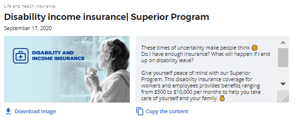
👉Post them on your social media, that’s what they were created for!
💡 Stay tuned!
Each week, you will find a new article about the Web and social media in iA CONNECTED.
Have you read our most recent article, in which we show you how to use the scheduling tool on your professional Facebook page?
Check it out!