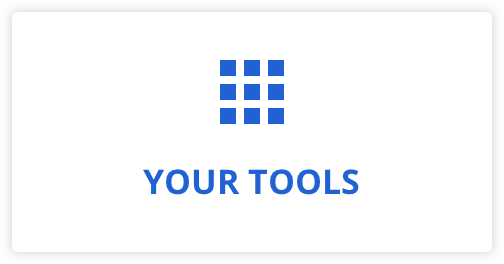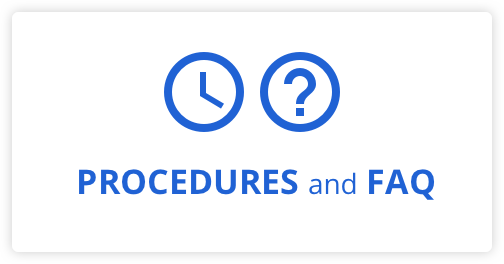Facebook is one of the largest social networks with several billion users. Take advantage of these large online communities of people to increase your number of subscribers on your professional page!
Here are two easy ways to expand your Facebook community:
- Invite your Facebook friends to like your professional page
- Go to your page and click on Community in the left-hand column. You may have to click on See more.

- In the left-hand column, click on Invite your friends to like [page name] .
- Type a friend’s name in the search bar and click on Invite beside the name.
2. Invite people who react to posts on your page. Facebook gives you the possibility of inviting people who “Like” you posts to follow your page.
- Go to one of your posts.
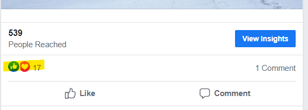
- Click on the post’s Reactions section. A list of people who have “liked” your post will appear.
- Click on Invite beside a person’s name to invite them to like your page.
To learn more: https://www.facebook.com/help/174333482624856
|
A few important Facebook numbers: - 83% of adult Quebeckers use social media - On average, Canadians spend 1h 48m per day on Facebook - 41% of users ask for advice - 35% of users ask for product and service recommendations |
💡 New in the Web Showcase
New post for the week:
👉Post it on your social media, that’s what it was created for!
💡 Stay tuned!
Each week, you will find a new article about the Web and social media in iA CONNECTED.
Have you read our most recent article, about relevant content you can find on the iA Facebook and LinkedIn pages every Thursday!
Check it out!