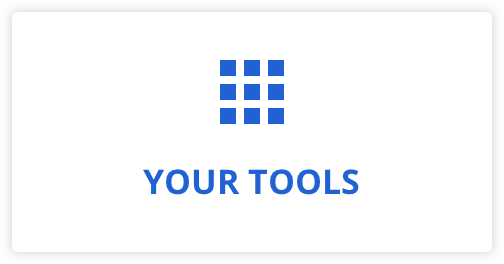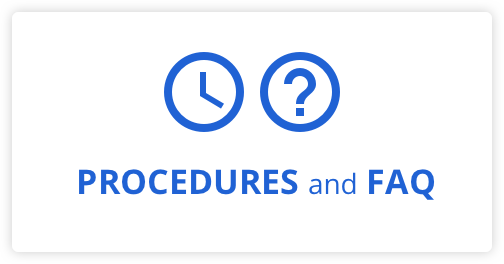Starting May 31, theBusiness Tracker tool, available in the Advisor Centre, will become
“THE” channel to use to send missing information after submitting a savings transaction request.
An optimized and secure communication process
Going forward, you will be informed directly by the Business Tracker, and based on your notification preference, when information is missing when processing transactions. This notification will replace the telephone call or email you and your agency received previously. Here are the benefits of this new process:
Efficiency:
- Forwarding of emails not required
- No need to search for a form in the Document Centre anymore
- Easier processing
Complete view in the Business Tracker:
- See all transactions in one place
- Filter transactions by sector and by progress status (in progress, pending, etc.)
- Quickly see the information “Required” and “Provided”
Confidentiality:
- Secure exchange of information
New features
Even more Individual Savings and Retirement (ISR) events available in the Business Tracker
Events where an action is required:
- Blocked transaction or transaction awaiting a document/information to proceed
- Conservation notice for external transfer
Event where an action is suggested:
- Request processed with a default instruction or a rejected request, as ineligible (i.e. receipt of a deposit without investment instructions which is then deposited in the Daily Interests fund+ or Money Market fund)
If you don’t already use the Business Tracker on a regular basis, now is the perfect time to start! It will help you have a trained eye on your in-force insurance, savings and retirement contracts and will give you the opportunity to contact your clients and even make new sales!