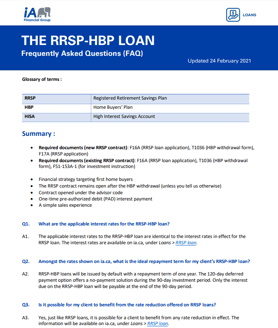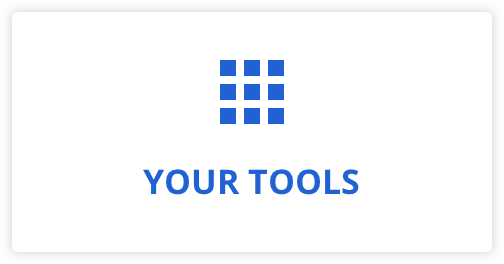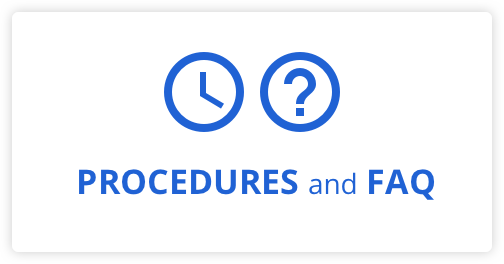Did you know that creating your own frequently asked questions (FAQ) can help you improve your client service?
Often, your clients ask themselves the same questions. Just like automated responses, a FAQ is a good way to more effectively support your clients online.
What is a frequently asked questions?
A frequently asked questions is a list of the most frequently asked questions on a given topic and their answers. It helps you more easily respond to your clients when they ask recurring questions.
Creating an FAQ can help you improve your response time and client service, regardless of how you communicate (email, Messenger, phone)!
How to proceed? It’s easy!
- First, in a Word document, list the questions you are asked most frequently and note recurring procedures, such as the scheduling of appointments with you, etc.
- Then, prepare the answers to these questions.
- When you receive a questions, find the answer, which is already written down, and respond to your client quickly!
Remember to keep your FAQ up to date and discuss your ideas with your co-workers to keep it as complete as possible.
Additionally, to complement your FAQ and make the experience more interactive, invite your clients to use the available calculators. In your answers, add a link to the calculator, where applicable.
With your FAQ, you will save time by having quick, well-thought-out and well-written answers.
By keeping your FAQ on Google Drive or another online storage service, you will have access to it at any time, whether you’re on your mobile phone or on your home computer!
Your clients will also be more satisfied because of the rapid and professional support they will have received!
Here is an example of a FAQ regarding a product: