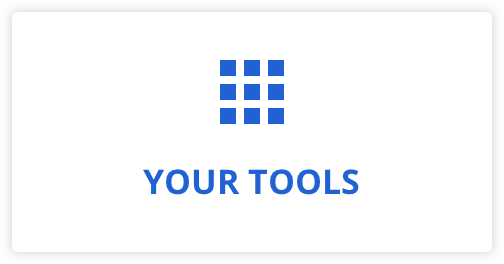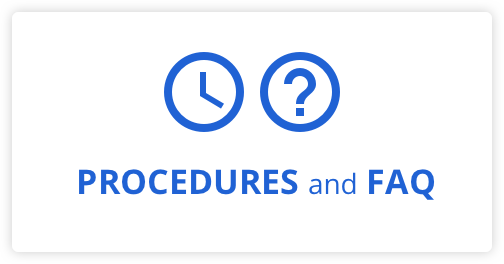Create automated responses to encourage your clients to contact you.
With the immediacy of searches in our day and age, internet users expect us to answer their questions immediately. With automated responses, you will be able to contact your clients at any time, regardless of whether you’re in front of your screen!By activating the automated response function in Facebook, a chat window encouraging users to contact you will open when they visit your professional page. You’ve probably already noticed it on some of the pages you visit. For example:
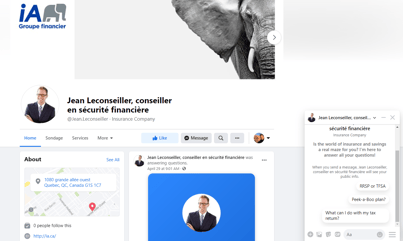
Activate this option in six easy steps:
- Go to your professional Facebook page. In the left-hand menu,
select Settings. - In the same left-hand menu, click on
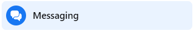 .
. - Locate and activate the Start a conversation in Messenger option. Click on Modify to customize your welcome message. The basic messages proposed by Facebook is generic and will not attract the attention of internet users.
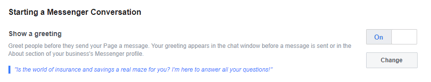
- Then, locate the During a conversation in Messenger option, located lower on the page. Click on the Configuration button.
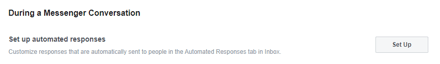
- A new window will open. Several automated responses will be proposed. To better connect with your clients, we advise that you activate and customize the Questions/Answers section. Your clients will be able to click on the questions you create and they will receive an answer automatically. To create your questions and answers, click on Modify the message.
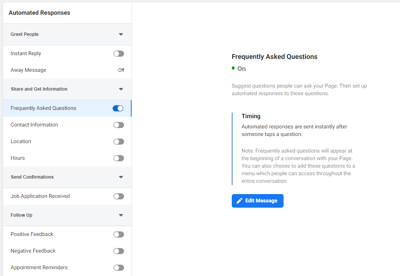
- Enter your questions and answers. Try to put yourself in the clients’ shoes. What questions might they be asking? Gain inspiration from questions you get often. You can also refer to this article on internet user searches on social media to help you formulate relevant questions.
You must submit three or four questions so that your clients have options without overwhelming them. In you responses, you can also add a button which will redirect them to your contact information (on Facebook, on your web page, etc.). Once you have finished entering your questions and answers, click on Save in the top right-hand portion of the screen to save your changes.
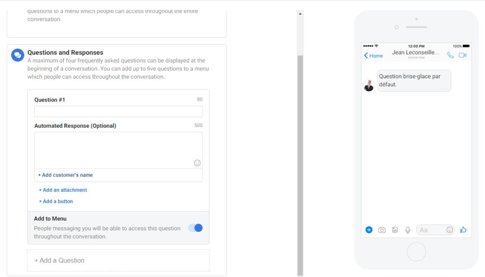
Facebook’s automated response function saves you time, by answering your clients’ questions instantly. In your answers, find an original way to encourage your clients to contact you!
💡 New in the Web Showcase
A Chat window is now available! Send us a message!
New posts of the week :
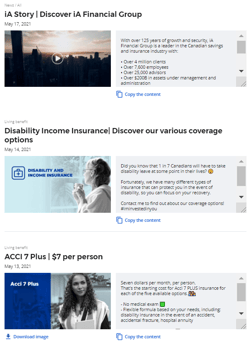
👉Post them on your social media, that’s what they were created for!
💡 Stay tuned!
Each week, you will find a new article about the Web and social media in iA CONNECTED.
Have you read our most recent article, in which we present you how to optimize your online strategy?
Check it out!