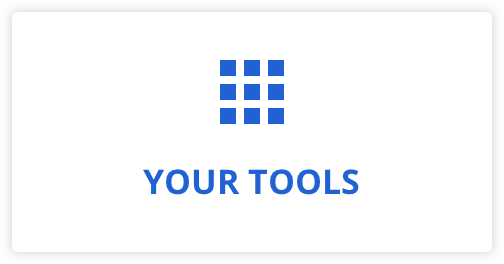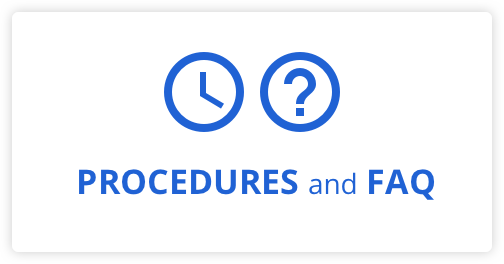Have you ever thought about using LinkedIn groups?
They are efficient to network and find business opportunities.
By uniting people who are interested in a same topic in one place, these groups are the ideal showcase for sharing your expertise and broadening your professional network!
However, it’s important to pay attention and not promote or advertise. The idea is first, to have informal discussions while showing your competence and credibility. This will help you build good relationships with prospects in the same group.
Here are two ways to connect with people using LinkedIn groups:
- To join an existing group:
- You must first find a group that interests you. In the search bar, you can search by name or keyword, or scroll through the groups suggested by LinkedIn.
- For the first option, enter the keyword or group name in the search bar at the top of your LinkedIn home page. In the drop-down menu, select [group name] Group.
- For the second option, go to the search bar and press the Enter button on your keyboard. Select Groups under the search bar. On the search results page, you will see a list of groups that, according to LinkedIn, may interest you.
- Once you’ve found a group that interests you, click on Ask to join.
Here are some example of relevant groups you could join :
- To create a new group:
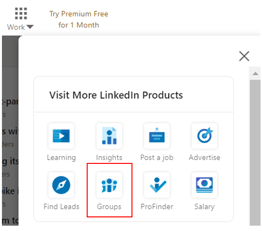
- You must first find a group that interests you. In the search bar, you can search by name or keyword, or scroll through the groups suggested by LinkedIn.
- For the first option, enter the keyword or group name in the search bar at the top of your LinkedIn home page. In the drop-down menu, select [group name] Group.
- For the second option, go to the search bar and press the Enter button on your keyboard. Select Groups under the search bar. On the search results page, you will see a list of groups that, according to LinkedIn, may interest you.
- Once you’ve found a group that interests you, click on Ask to join.
Note: To access the group options in the mobile app, you must first click on your profile picture at the top then click on Groups in the menu.
Group best practices:
- Once you join the group, identify yourself and indicate why you are interested in this group.
- Share your point of view on different group discussions.
- Initiate a discussion on a topic that matters to you, e.g. by asking a question or by sharing a news item or an opportunity.
- Avoid promoting your services. Instead, develop solid relationships based on friendly interactions.
- If it is a group you have created, formulate rules and share them with the members. Avoid breaking your own rules.
- In a discussion, use the at sign (@) to identify a member who may feel concerned and invite him or her to share his or her ideas.
| To learn more: LinkedIn Groups Best Practices |
👉Share in the comments interesting groups found on LinkedIn!
💡 New in the Web Showcase
A Chat window is now available! Send us a message!
New posts of the week :
.png?width=280&name=MicrosoftTeams-image%20(3).png)
👉Post them on your social media, that’s what they were created for!
💡 Stay tuned!
Each week, you will find a new article about the Web and social media in iA CONNECTED.
Have you read our most recent article, in which we present you how to recruit using Instagram?
Check it out!