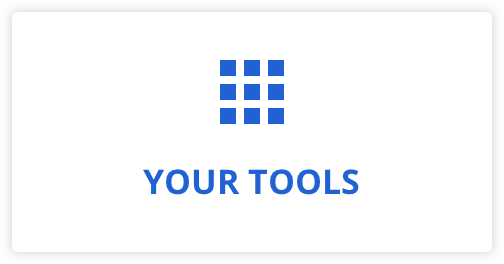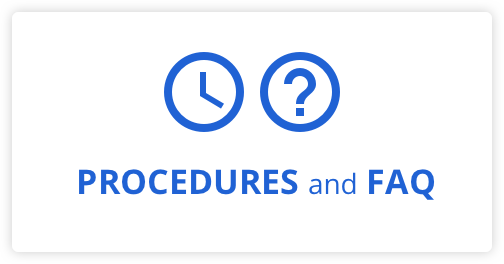If you create ads on Facebook, targeting the right audience is vital!
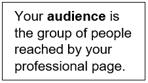
The ad function on your professional Facebook page allows you to create new audiences and save them so you can target them with your future ads!
Here’s how:
- In the left-hand menu of your page, click on Ad centre, then on Audiences
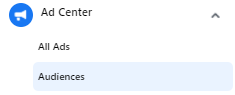
- Click on Create audience and name the audience and add relevant information: genders, ages, location.
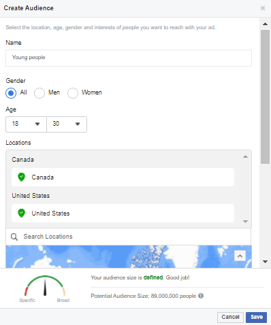
- To refine your prospecting, enter detailed targeting data. You can identify information on your target audience such as demographic data, interests, etc., in the Include section. This will help you identify people you want to reach with your ads. You can also exclude certain types of Internet users by entering keywords in the Exclude section, for example:
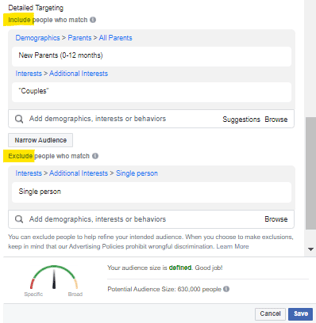
- Save your audience to be able to reuse it for multiple ads. You can also modify it at any time, as it can be found easily in your audiences tab.
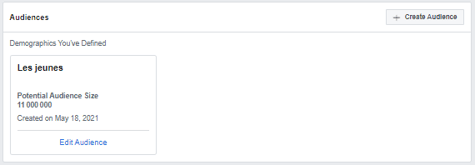
Do not limit your audiences too much. Create large audiences, of approximately 100,000 people, rather than limiting them, so that you can reach the largest number of prospects possible.
Here are some tips that will help you create a good audience:
- Familiarize yourself with the statistics of people who already follow your professional Facebook page, to understand your audience.
- See the behaviour of social media users to understand what they are looking for. Internet users do not all use social media for the same reasons. Know what you’re talking about!
💡 New in the Web Showcase
A Chat window is now available! Send us a message!
New post of the week :
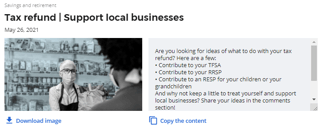 👉Post it on your social media, that’s what it was created for!
👉Post it on your social media, that’s what it was created for!
💡 Stay tuned!
Each week, you will find a new article about the Web and social media in iA CONNECTED.
Have you read our most recent article, in which we present you the automated Facebook responses function?
Check it out!